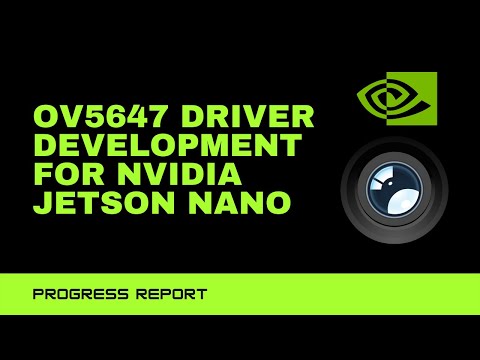- Published on
Terminal Action Code: EMV Chip Programming Guide
- Authors
- Name
- Amarnath B R
- @digitallyamar
Understanding Terminal Action Codes in EMV Chip Credit Card Transactions
Introduction to Terminal Action Codes and EMV Chips
EMV (Europay, Mastercard, Visa) chip cards are the global standard for secure payment processing, using embedded microchips to generate dynamic transaction codes that combat fraud. A critical component in this process is the Terminal Action Code (TAC), a set of rules that guide a payment terminal's decision-making during a transaction - whether to approve offline, go online, or decline. For developers working on embedded systems, such as Raspberry Pi-based EMV terminals, understanding TACs is essential for building secure, compliant payment solutions.
This guide dives deep into Terminal Action Codes, offering practical insights for implementing them in embedded systems like Raspberry Pi. With 20+ years of Linux kernel and Android BSP experience, I'll walk you through TAC structures, coding examples, debugging tips, and how to prototype an EMV terminal affordably. Whether you're a hobbyist or a professional, this article will help you master TACs and explore monetization opportunities through IoT hardware and freelance development.
Explore my OV5647 camera driver guide for more embedded insights or try my ICCID Validator for IoT projects.
What Are Terminal Action Codes?
Terminal Action Codes (TACs) are five-byte data structures defined in EMV specifications that dictate a terminal's behavior during a transaction. They work alongside Issuer Action Codes (IACs) and Transaction Verification Results (TVRs) to determine whether a transaction proceeds offline, requires online authorization, or is declined. TACs come in three types:
- TAC-Online: Conditions for online authorization (e.g., transaction exceeds floor limit).
- TAC-Denial: Conditions for declining a transaction (e.g., PIN try limit exceeded).
- TAC-Default: Fallback conditions for offline terminals.
Each byte in a TAC corresponds to specific conditions, such as authentication failures or cardholder verification issues. For example, TAC-Online might set byte 4, bit 8 to 1 to force online processing if the transaction amount exceeds the floor limit.
Why TACs Matter for Embedded Systems
In embedded systems, TACs are critical for programming payment terminals, especially low-cost platforms like Raspberry Pi. Unlike magnetic stripe cards, EMV chips require dynamic interaction with the terminal, making TAC implementation a key challenge for developers. By mastering TACs, you can:
- Build secure IoT payment devices.
- Prototype EMV terminals for testing or small-scale deployments.
- Leverage your skills for freelance development ($50-100/hour)
Get a breadboard kit for testing here.
Setting Up a Raspberry Pi EMV Terminal
To implement TACs, you’ll need a Raspberry Pi (e.g., Pi 4 or 5), an EMV-compliant smart card reader (e.g., ACR122U, ~$40 on Amazon), and a Linux environment. Here's how to set up your development environment:
1. Hardware Requirements:
- Raspberry Pi 4/5 with Raspbian OS.
- ACR122U NFC reader (supports EMV contactless transactions).
- MicroSD card (16GB+), power supply, and USB cable.
Need a Raspberry Pi 5 to start? Grab one here.
2. Software Setup:
- Install Raspbian (Debian-based) and update:
sudo apt update && sudo apt upgrade
- Install PC/SC Lite for smart card communication:
sudo apt install pcscd libpcsclite-dev
- Install OpenSC for EMV card interaction:
sudo apt install opensc
3. Dependencies: Install Python libraries like pyscard for smart card programming:
pip install pyscard
Buy On Amazon: ACR122U NFC Reader
Implementing Terminal Action Codes: Code Example
Let's implement a basic TAC check using Python and pyscard on a Raspberry Pi. This example reads an EMV card, processes the TAC-Online, and requests an Application Cryptogram (AC) via the Generate AC command.
from smartcard.System import readers
from smartcard.util import toHexString, toBytes
from smartcard.CardConnection import CardConnection
# Initialize card reader
r = readers()
reader = r[0]
connection = reader.createConnection()
connection.connect()
# Select EMV application (e.g., Visa)
select_visa = toBytes("00 A4 04 00 07 A0 00 00 00 03 10 10 00")
response, sw1, sw2 = connection.transmit(select_visa)
if sw1 == 0x90 and sw2 == 0x00:
print("Visa application selected")
# Define TAC-Online (example: FC68BC9800)
tac_online = toBytes("FC 68 BC 98 00")
# Prepare Generate AC command (P1 = 0x80 for ARQC)
generate_ac = toBytes("80 AE 80 00 37") # ARQC request
data = toBytes("00 00 00 00 01 00 00 00 00 00 00 00 00 00 00 09 78 09 07 30 21") # CDOL1 data
response, sw1, sw2 = connection.transmit(generate_ac + data)
if sw1 == 0x90 and sw2 == 0x00:
print("ARQC generated:", toHexString(response))
else:
print("Error generating AC:", sw1, sw2)
# Compare TAC with TVR (simplified)
tvr = toBytes("00 00 00 00 00") # Example TVR
if (tac_online[3] & 0x80) and (tvr[3] & 0x80):
print("Transaction exceeds floor limit: Go online")
else:
print("Proceed offline or decline")
Explanation
- The script selects the Visa application using an APDU command.
- It defines a sample TAC-Online and sends a Generate AC command to request an Authorization Request Cryptogram (ARQC).
- It compares TAC and TVR bits to decide the transaction outcome (online/offline/decline).
Debugging TAC Implementation
Common issues when implementing TACs include:
- Incorrect TAC Configuration: Ensure TAC bytes align with EMVCo specifications (e.g., byte 4, bit 8 for floor limit).
- Card Reader Errors: Verify PC/SC service is running: sudo systemctl status pcscd.
- APDU Response Failures: Check SW1/SW2 codes (e.g., 0x6A81 for function not supported).
- Raspberry Pi GPIO Conflicts: If using GPIO for custom readers, ensure proper device tree configuration.
Learn: Raspberry Pi GPIO Driver Guide.
Advanced TAC Use Cases For advanced developers, TACs can be customized for specific use cases:
- IoT Payment Devices: Integrate TACs with LoRaWAN for remote terminals.
- eSIM Integration: Use eSIMs for online authorization in mobile terminals.
- Kernel-Level Debugging: Modify Linux kernel modules for custom EMV readers running Linux.
FAQ: Terminal Action Codes
Q: What is the difference between TAC and IAC?
A: TACs are terminal-defined rules, while IACs are issuer-defined. Both guide transaction decisions but are configured differently.
Q: Can I test TACs without an EMV card?
A: Yes, use an EMV simulator like OpenSCDP’s Smart Card Shell.
Q: How do I optimize TACs for offline transactions?
A: Set TAC-Default to allow offline approval for low-value transactions (e.g., byte 4, bit 8 = 0).
Conclusion
Terminal Action Codes are a cornerstone of EMV chip transactions, enabling secure, dynamic decision-making in payment terminals. By implementing TACs on a Raspberry Pi, developers can prototype affordable EMV solutions, leveraging low-cost hardware and open-source tools. This guide provides a starting point with practical code and debugging tips. Start building your EMV terminal today and tap into the growing IoT payment market.
Need custom EMV solutions? Contact me for freelance development ($50-100/hour) at my email id: digitallyamar@gmail.com
Share your TAC challenges in the comments below!
A typical Linux kernel driver compilation demo video.